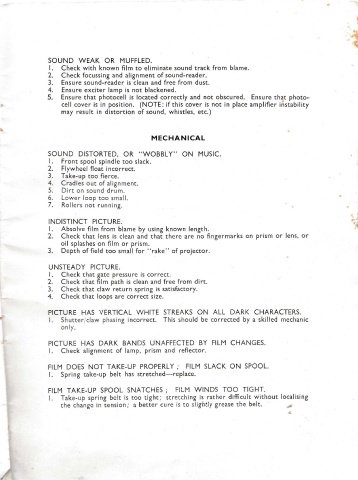Page 17 - SAFAR
P. 17
•
SOUND WEAK OR MUFFLED.
I. Check with known film to eliminate sound track from blame.
2. Check focussing and alignment of sound-reader.
3. Ensure sound-reader is clean and free from dust.
4. Ensure exciter lamp is not blackened.
5. Ensure that photocell is located correctly and not obscured. Ensure that photo-
cell cover is in position. (NOTE: if this cover is not in place amplifier instability
may result in distortion of sound , whistles, etc.)
MECHANICAL
SOUND DISTORTED, OR "WOBBLY" ON MUSIC.
I. Front spool spindle too slack.
2. Flywheel float incorrect.
3. Take-up too fierce.
4. Cradles out of alignment.
5. Dirt on sound drum. ..
6. Lower loop too small.
7. Rollers not running.
;J
INDISTINCT PICTURE. '·
I. Absolve film from blame by using known length.
2. Check that lens is clean and that there are no fingermarks on prism or lens, or
oil splashes on film or prism.
3. Depth of field too small for "rake" of projector.
UNSTEADY PICTURE.
I. Check that gate pressure is correct.
2. Check that film path is clean and free from dirt.
3. Check that claw return spring is satisfactory.
4. Check that loops are correct size.
PICTURE HAS VERTICAL WHITE STREAKS ON ALL DARK CHARACTERS.
I. Shutter/claw phasi ng incorrect. This should be corrected by a skilled mechanic.
only.
PICTURE HAS DARK BAN DS UNAFFECTED BY FILM CHANGES.
I. Check alignment of lam p, prism and reflector.
FILM DOES NOT TAKE-UP PROPERLY ; FILM SLACK ON SPOOL.
I. Spring take-up belt has stretched-replace.
FILM TAKE-UP SPOOL SNATCHES; FILM WINDS TOO TIGHT.
I. Take-up spring belt is too tight; stretching is rather difficult without localising
the change in tension ; a better cure is to slightly grease the belt. · Jl6
..;.